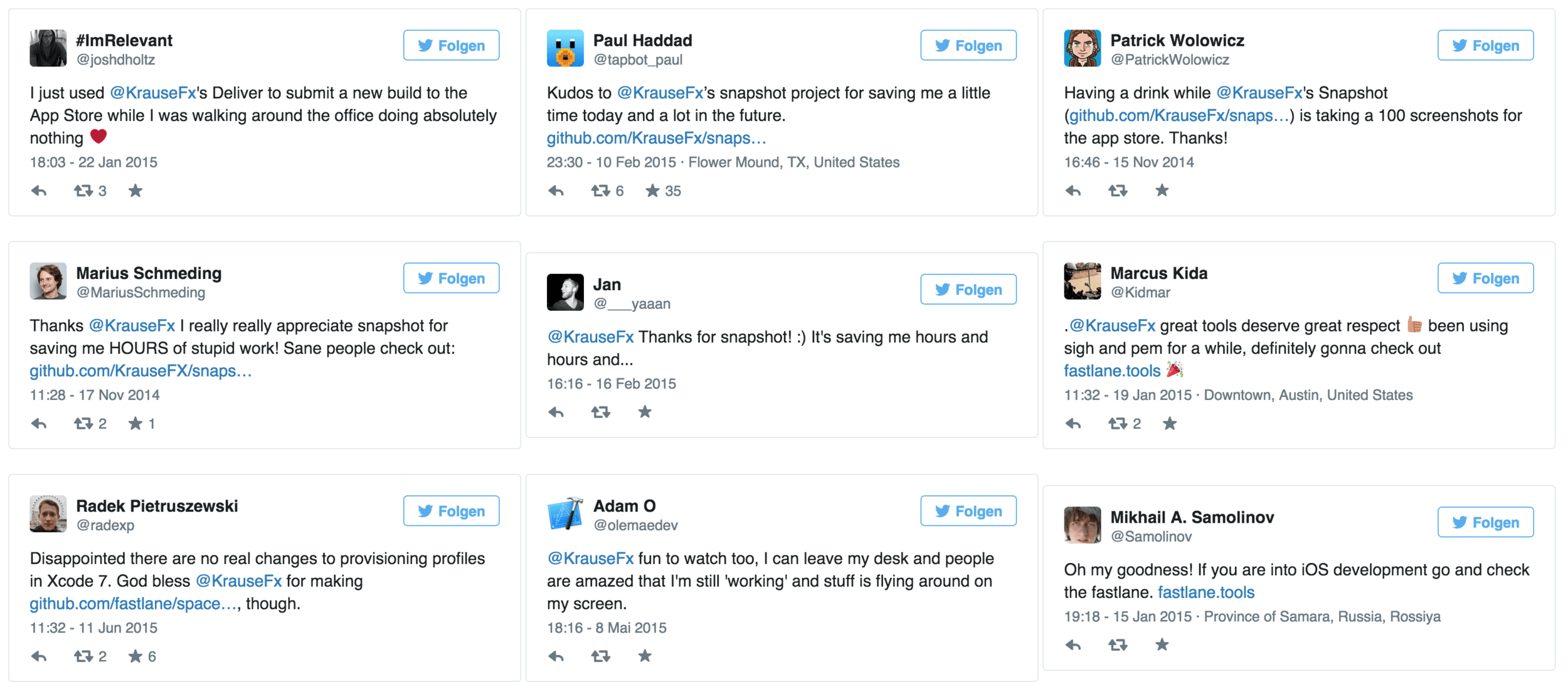Managing fastlane feedback
I’m happy to say, most feedback I receive for the fastlane projects is very positive. I think that’s mostly because it’s something that’s completely new in the iOS field and people just realised: Hey, we can actually automate those kind of things.
Sometimes we forget the happiest moments. Remember the time your role model tweeted about you or one of your projects? Remember the time a well known developer retweeted your last tweet? It’s the best thing, you are insanely happy for a while, but forget about it again a few days later.
But that doesn’t only apply to tweets: How about the last time one of your projects became a trending repository on GitHub? What about that email you received from a fan who just wanted to say Thanks?
It might be just be me, but I don’t want to lose that “moments”. I even collected screenshots of the “follow” notifications I received when some of my favourite developers like @orta, @tapbot_paul , @ashfurrow, @javi, @soffes and @kylefuller started following me on Twitter.
I just didn’t want to lose all this. That’s why I collected the best tweets and screenshots since the initial launch of deliver.
Open All Tweets
Screenshots
Besides tweets, you probably want to remember all kinds of things: comments on Reddit, the number of visitors you had on launch day and smaller things like the number of git commits you had on that one day.
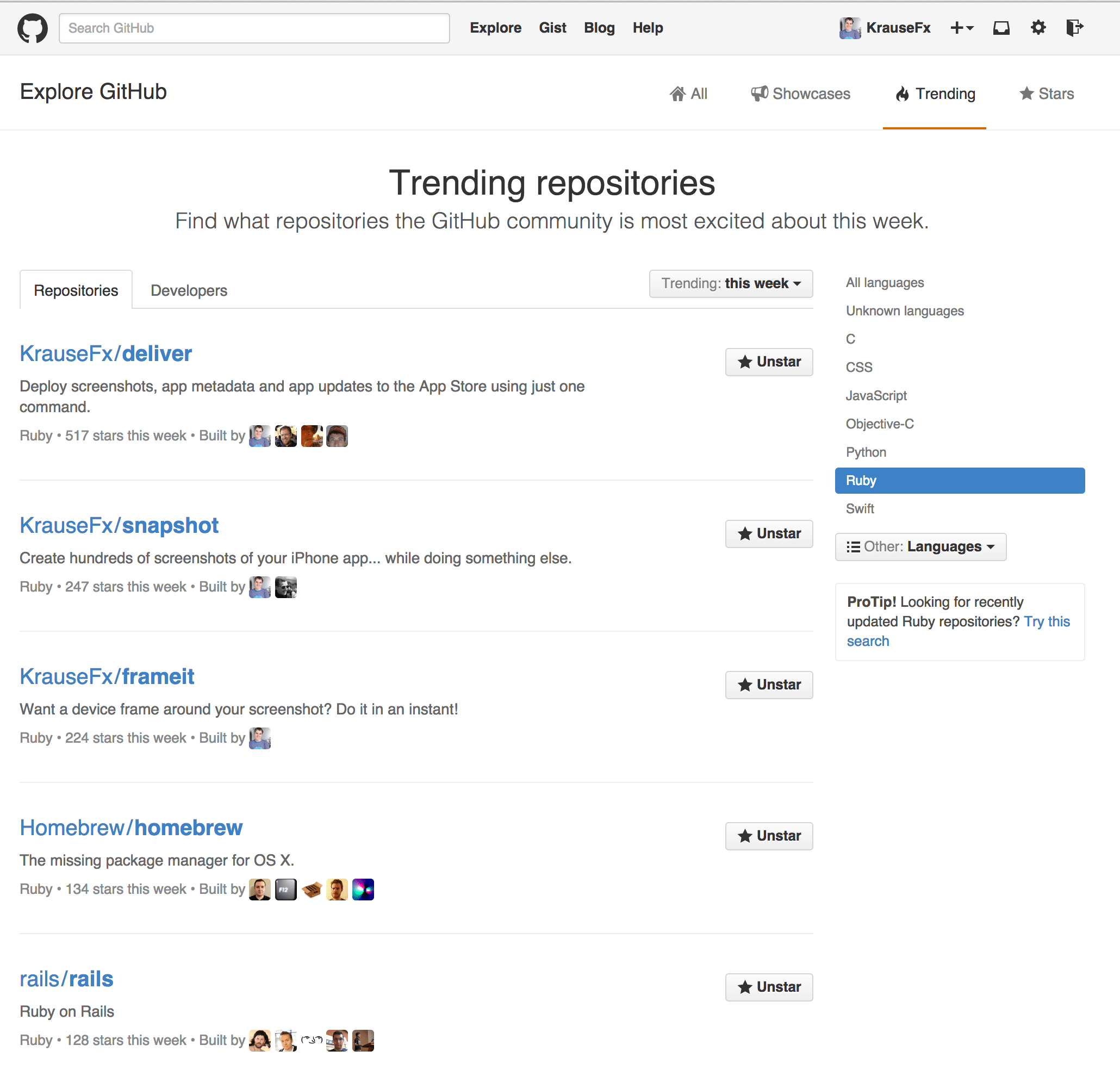
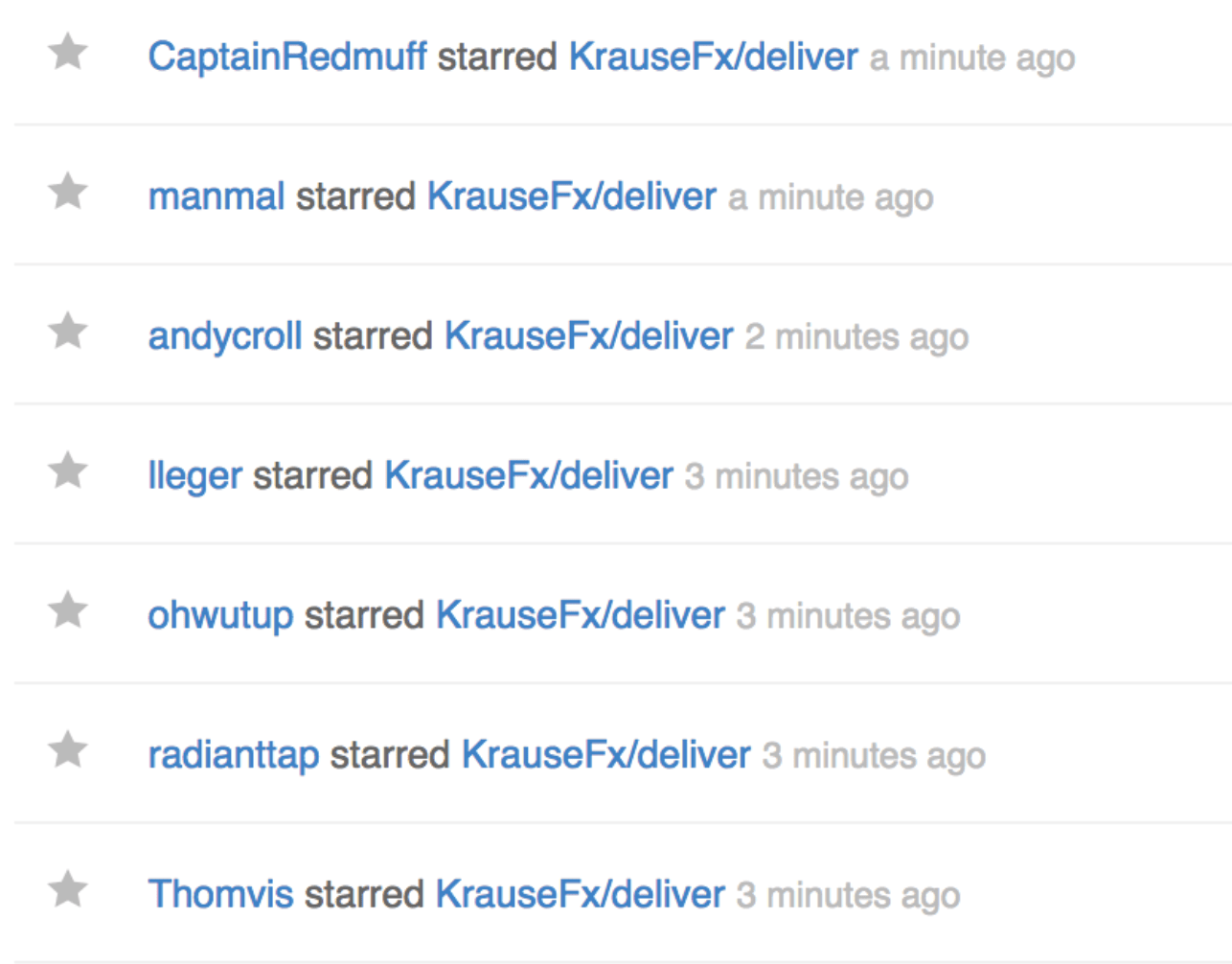
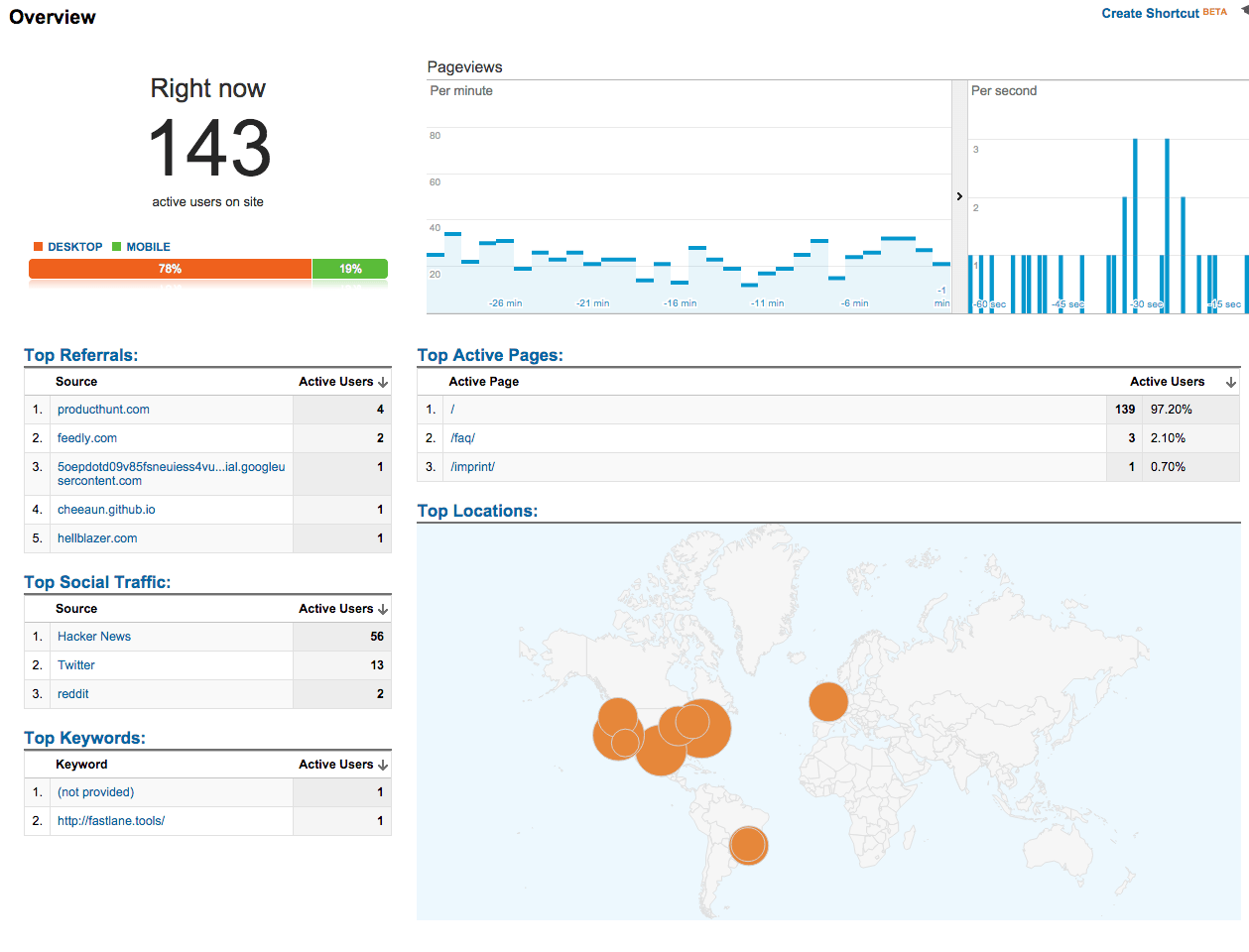
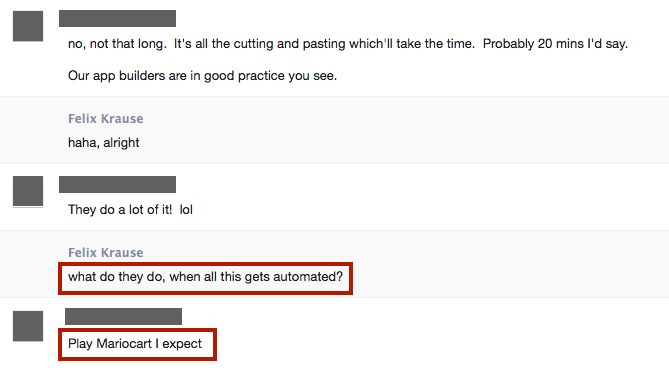
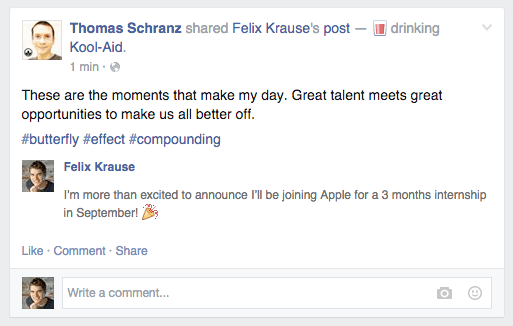

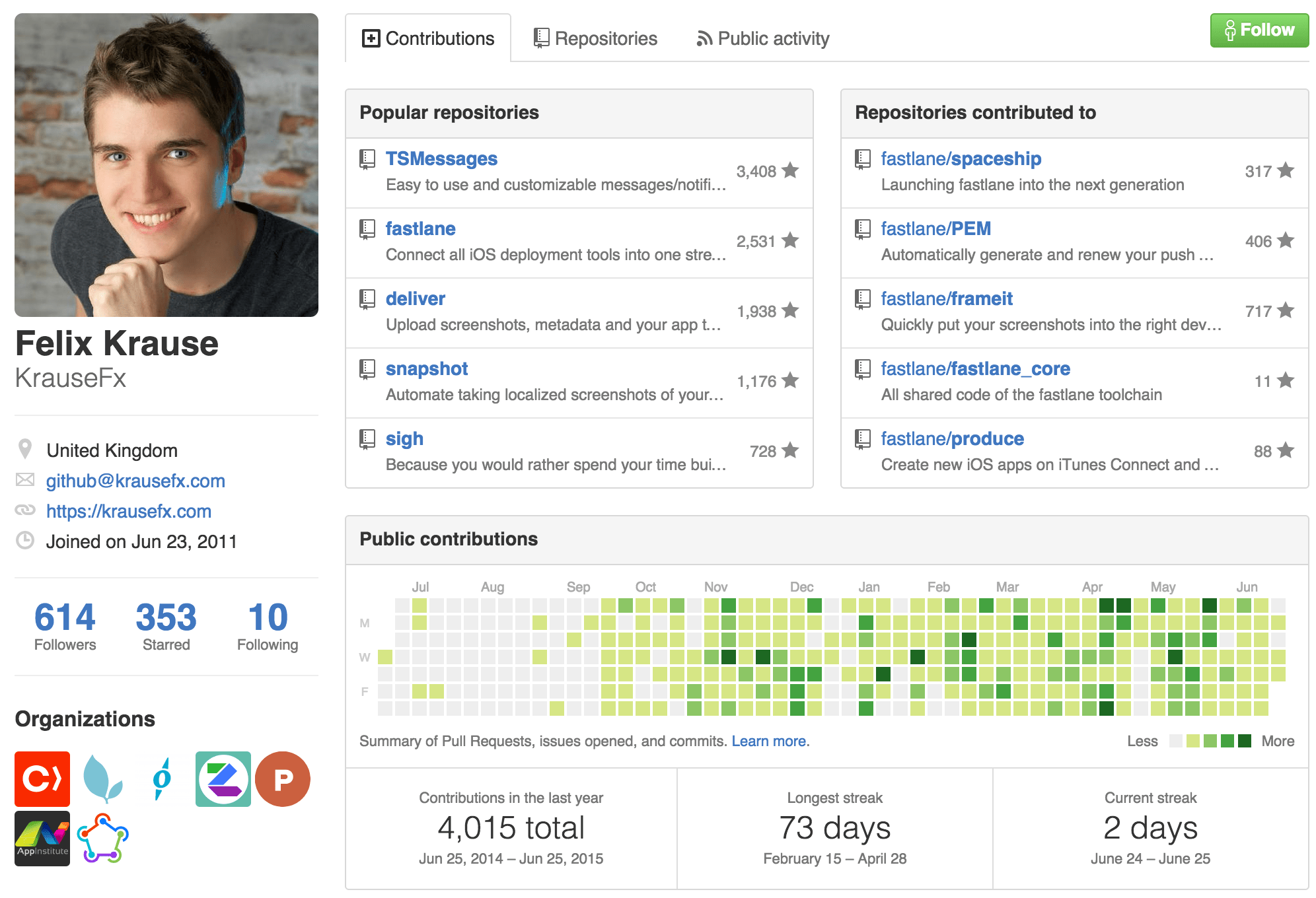
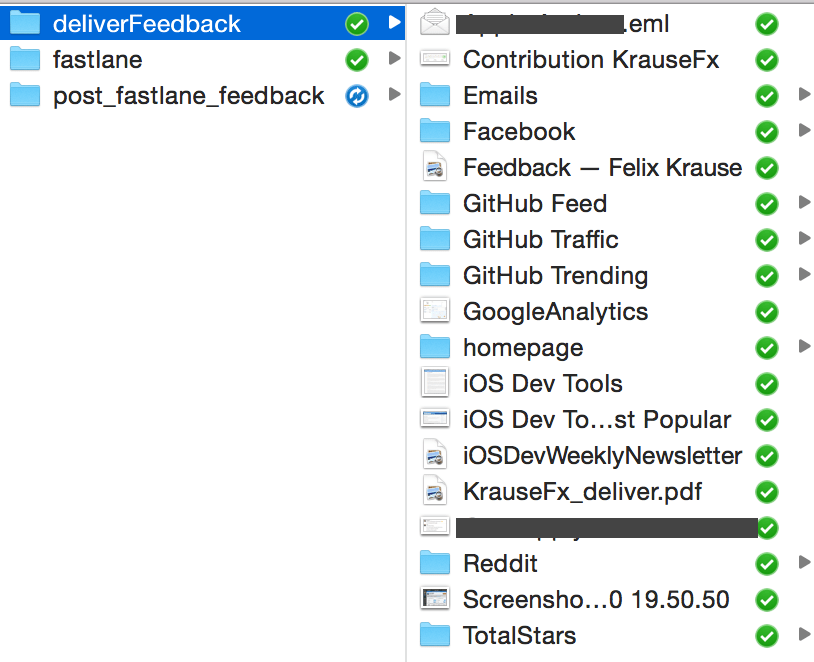
Emails
I’m still using Sparrow, the best mail client for the Mac. To store an email, I just drag and drop the email into the fastlane feedback folder.
And now what?
So why do all this? I’m not a super organised person, but I try my best to do this right. After storing all this, I usually print it all and store it somewhere save. All this just because you never know what formats will be readable in 20 years and if you “lose” some files because you forgot to migrate some of those files.