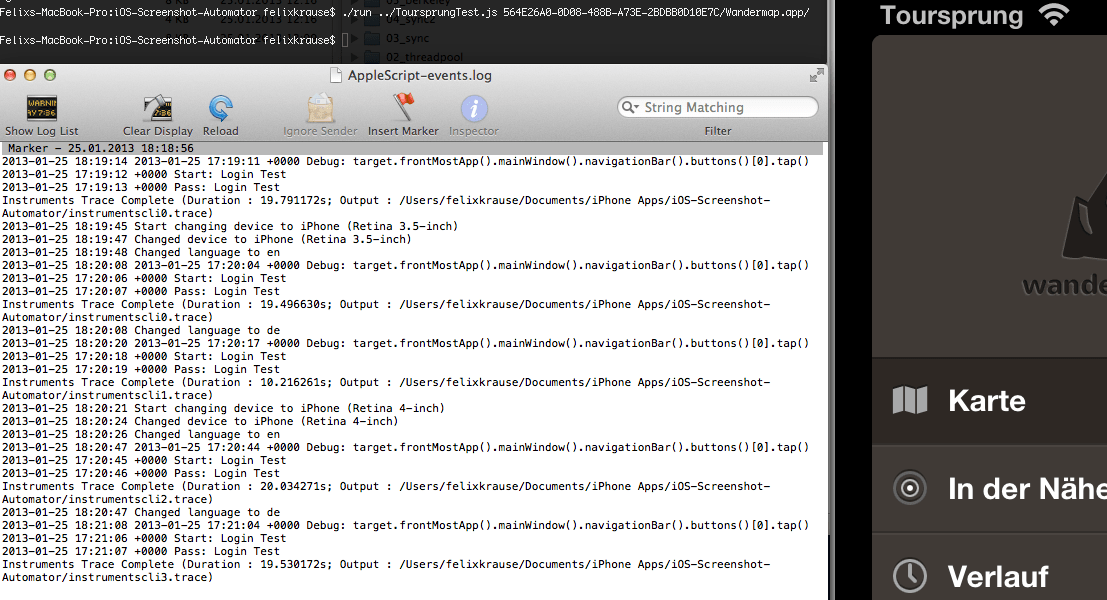Automatic screenshots for iOS apps
Discontinued: Check out snapshot instead.
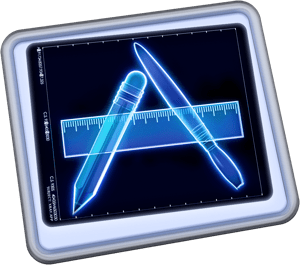
I guess all iOS app developers know this problem: You have to take (usually 5) screenshots of the app for all devices (iPhone 4, iPhone 5, iPad) in all supported languages for every update and every app. When I was working for 6Wunderkinder we pushed an update with 30 new languages for iPhone, iPad and the Mac. That means we had to take and upload 30 (languages) * (2 (iPhone) + 1 (iPad) + 1 (Mac)) = 120 screenshots.
Recently I’ve been working on a script that automates taking screenshots and saving them properly. It is based on UIAutomation . It navigates through your app and takes all needed screenshots automatically. That means you have to write Javascript code for UIAutomation to control your app and take the screenshots.
The scripts can change the language of the iOS simulator and set the system language. All you have to do is define all needed languages and devices types in the run file.
After some developers asked about the scripts I open sourced it on GitHub: https://github.com/toursprung/iOS-Screenshot-Automator
Tags: automate, device, iOS, iPad, iPhone, languages, screenshot, screenshots, uiautomation | Edit on GitHub