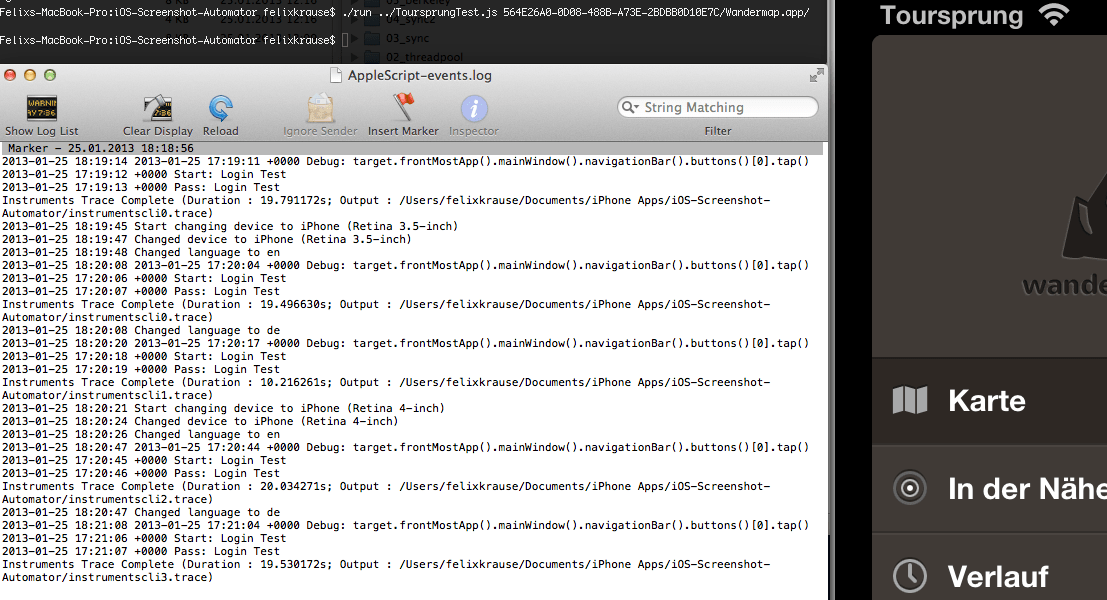TSMessages
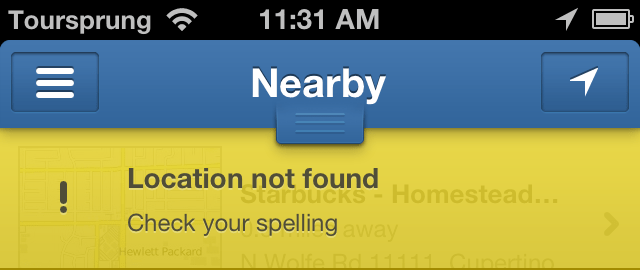
After open sourcing my first piece of software on GitHub ( iOS-Screenshot-Automator) I decided to open source another component. It’s called TSMessages and allows the developer to easily display little Notification/Messages on the top of the screen without stopping the user interaction. (similar to Tweetbot)
The notification moves from the top of the screen underneath the navigation bar and stays there for a few seconds, depending on the length of the displayed text. To dismiss a notification before the time runs out, the user can swipe it to the top or just tap it.
There are 4 different types already set up for you: Success, Error, Warning, Message (take a look at the screenshots)
https://github.com/toursprung/TSMessages
With over 2.400 Favs on Github it’s in the top 100 Objective C repositories on GitHub.
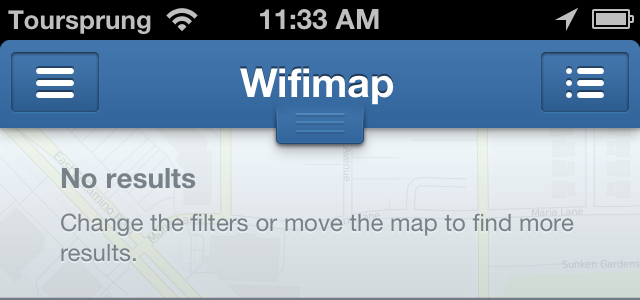
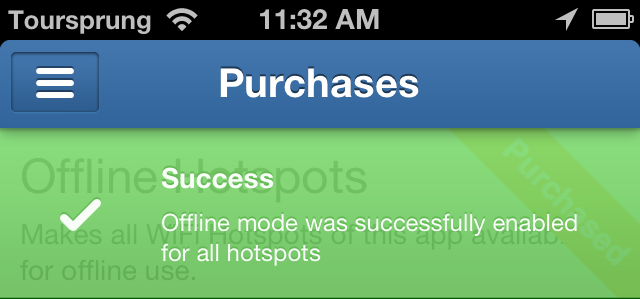
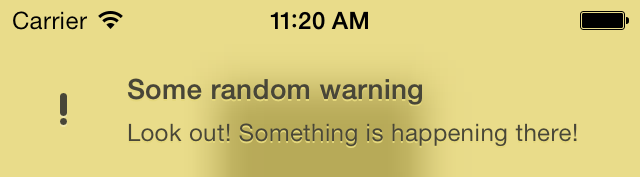
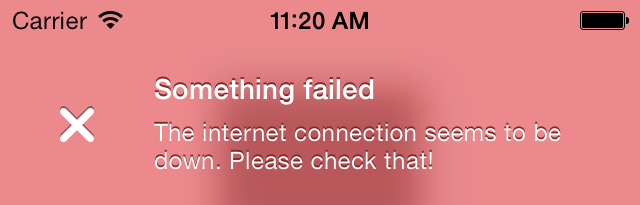
Tags: In-App, like, Messages, Notification, Replacement, TSMessages, Tweetbot, UIAlertView | Edit on GitHub
YouthHotSpot

YouthHotspot is the perfect app for your next trip to Germany. You have access to free WiFi hotspots and hundreds of tips for bars & cafés, shopping, festivals+ over 80 vouchers. The app works completely offline from the first app start on.
You can download the app for free from the AppStore. The app is also available on Android.
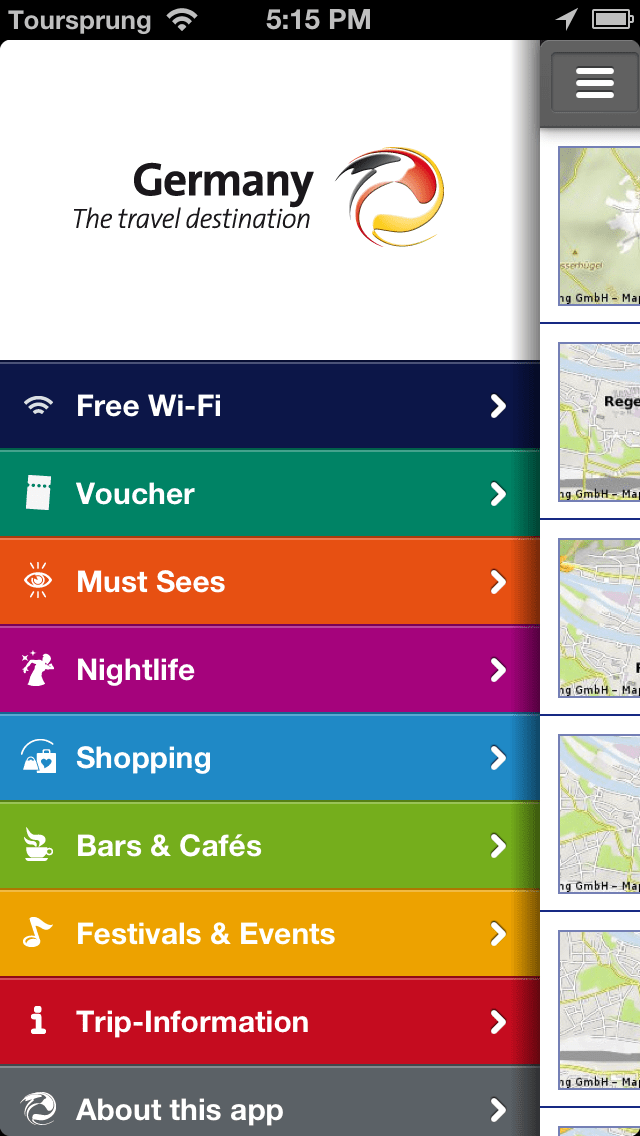
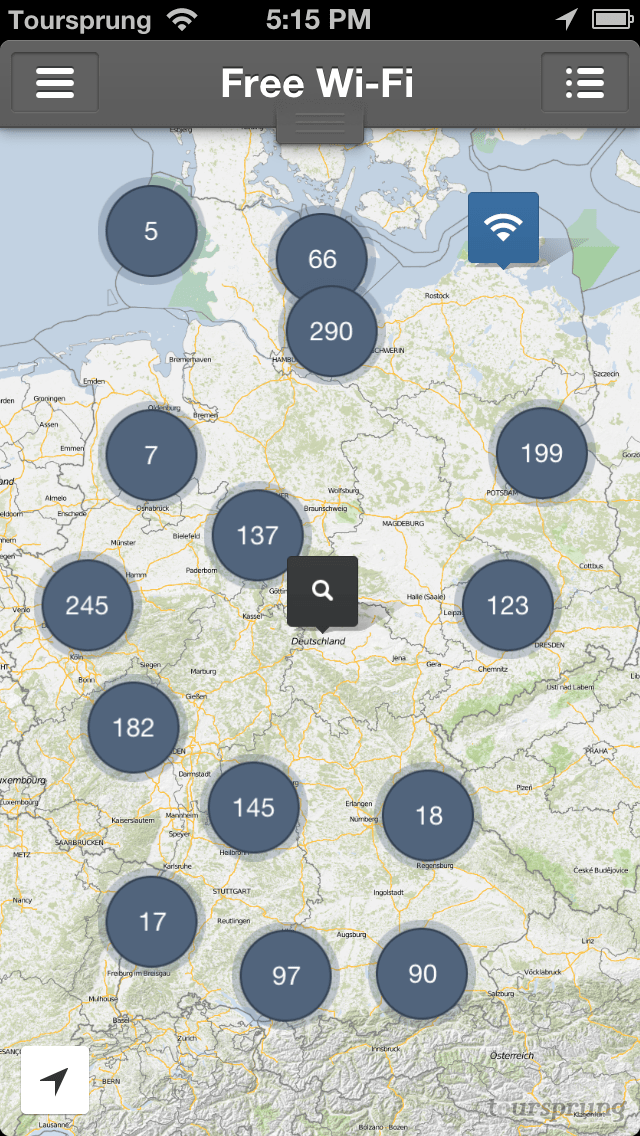
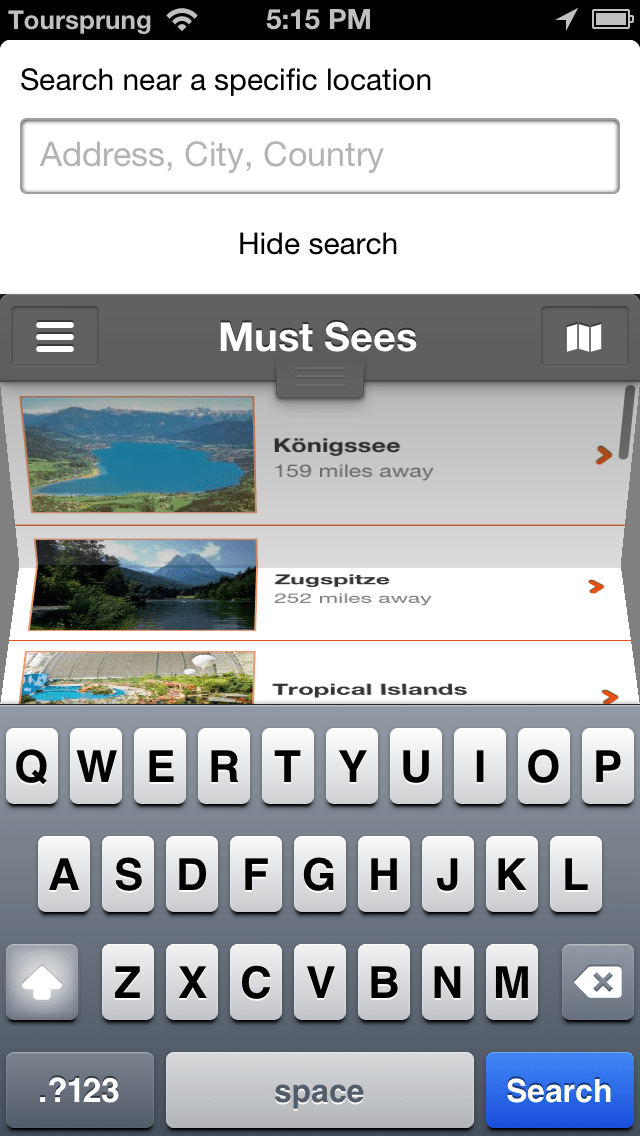
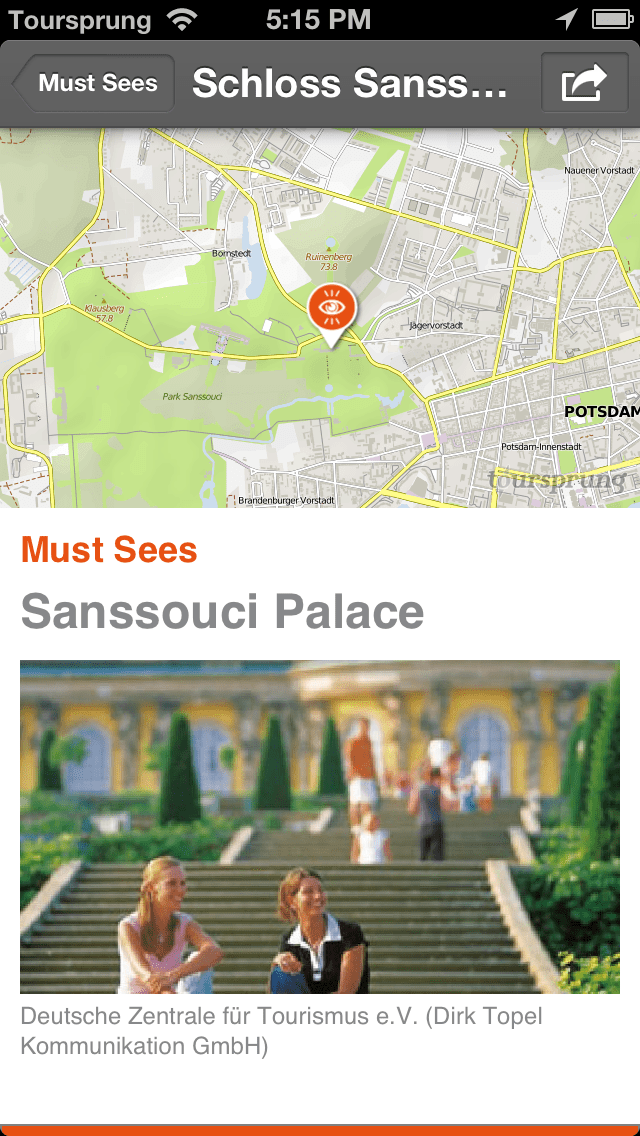
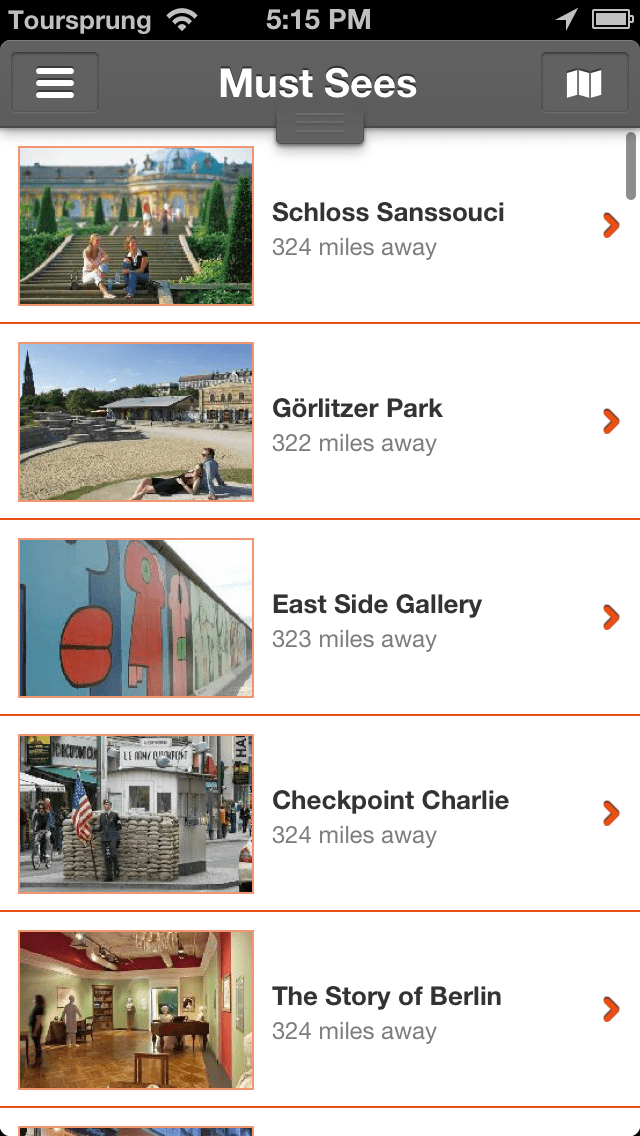
Wandermap
Wandermap is a free iPhone app to find the best hiking routes around you. Download it from the AppStore for free: Download There are many nice featured included like a synchronised route collection between devices and the web version and offline support.
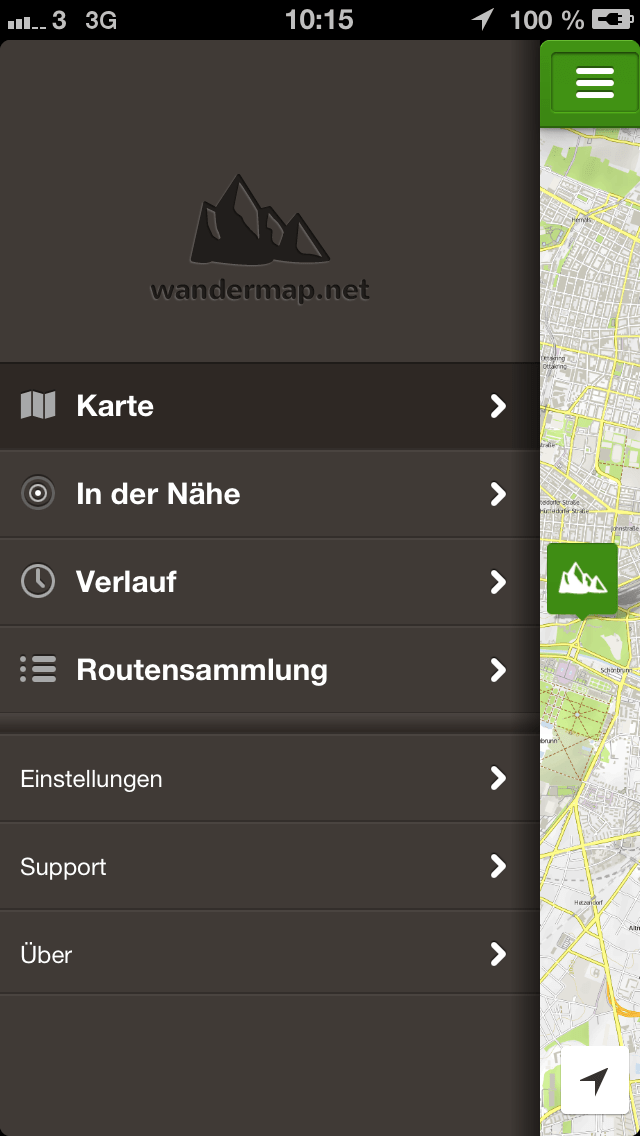
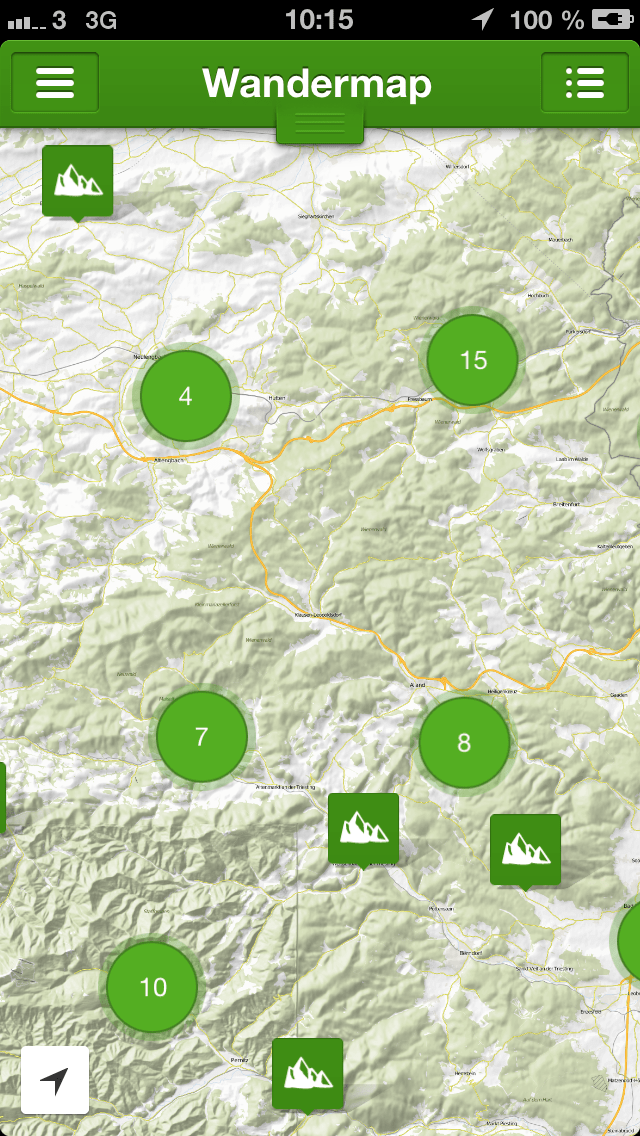
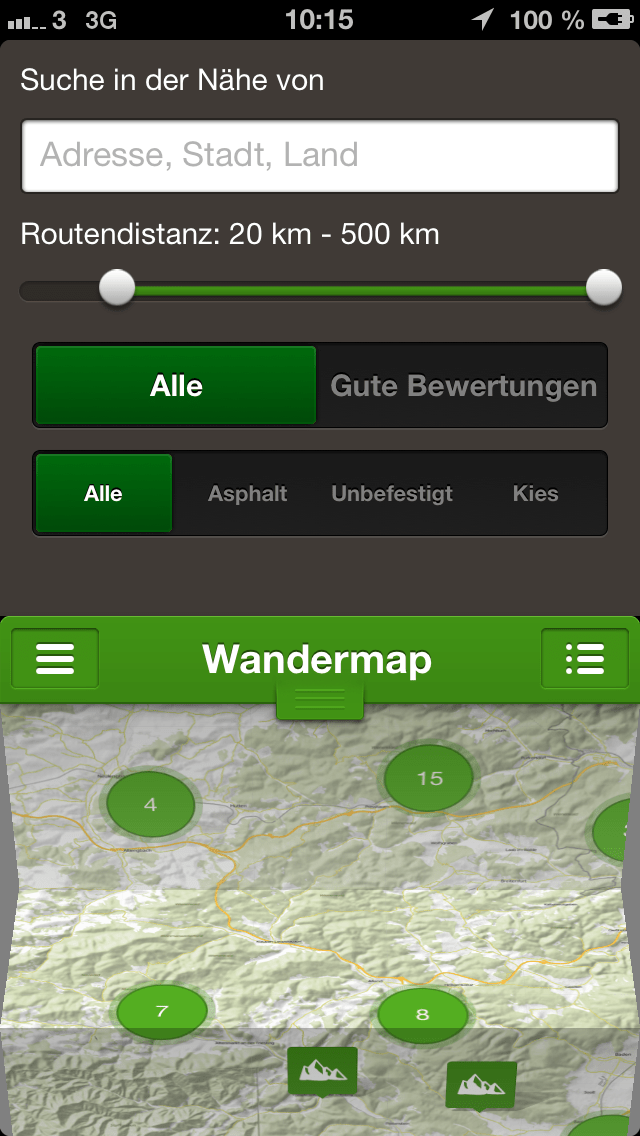
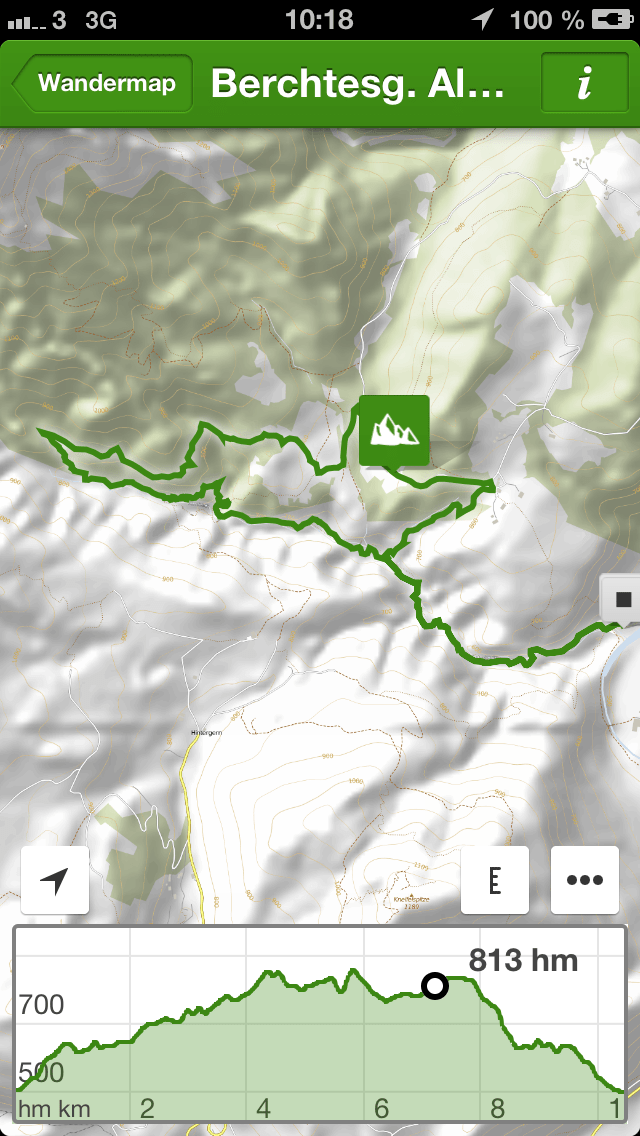
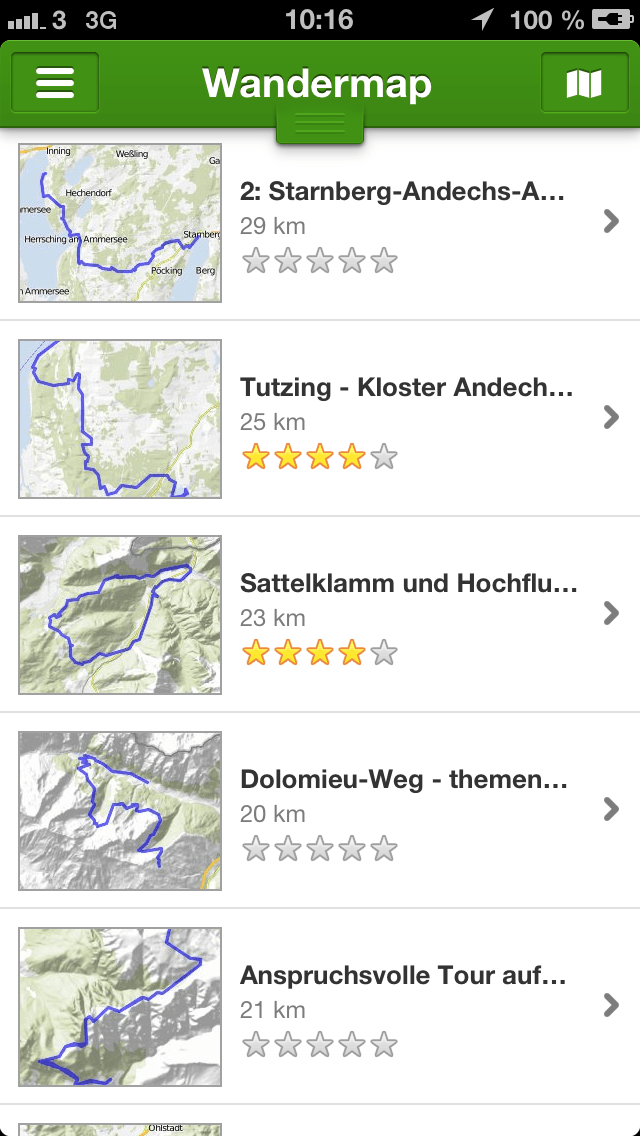
Tags: App, iOS, iPhone, Toursprung, Wandermap | Edit on GitHub
Automatic screenshots for iOS apps
Discontinued: Check out snapshot instead.
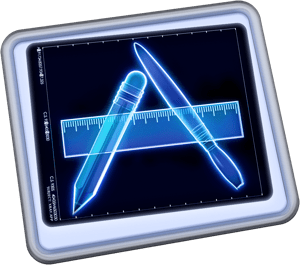
I guess all iOS app developers know this problem: You have to take (usually 5) screenshots of the app for all devices (iPhone 4, iPhone 5, iPad) in all supported languages for every update and every app. When I was working for 6Wunderkinder we pushed an update with 30 new languages for iPhone, iPad and the Mac. That means we had to take and upload 30 (languages) * (2 (iPhone) + 1 (iPad) + 1 (Mac)) = 120 screenshots.
Recently I’ve been working on a script that automates taking screenshots and saving them properly. It is based on UIAutomation . It navigates through your app and takes all needed screenshots automatically. That means you have to write Javascript code for UIAutomation to control your app and take the screenshots.
The scripts can change the language of the iOS simulator and set the system language. All you have to do is define all needed languages and devices types in the run file.
After some developers asked about the scripts I open sourced it on GitHub: https://github.com/toursprung/iOS-Screenshot-Automator
Tags: automate, device, iOS, iPad, iPhone, languages, screenshot, screenshots, uiautomation | Edit on GitHub